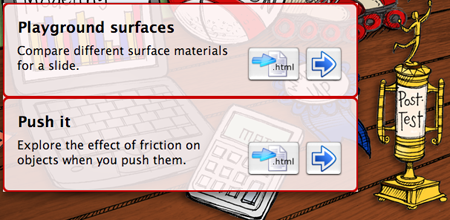
You may like to have a print copy of a UDL activity for offline reference.
To print an activity, go to the teacher version.
Locate the activity you'd like to print (for example, one of the Modeling activities). Click to open the activity descriptions. Note the ".html" icon next to the arrow that goes to the activity:
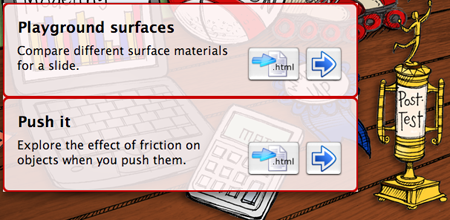
Click on the .html icon:

It will ask you to "save as." Give the file a name and save it.
In that location, it will download an html file and a folder with supporting files. Open the html file and print it.
Note: you can only download and print by activity (not the whole UDL unit).
You can print the story from the PDF file located at the teacher resources page.